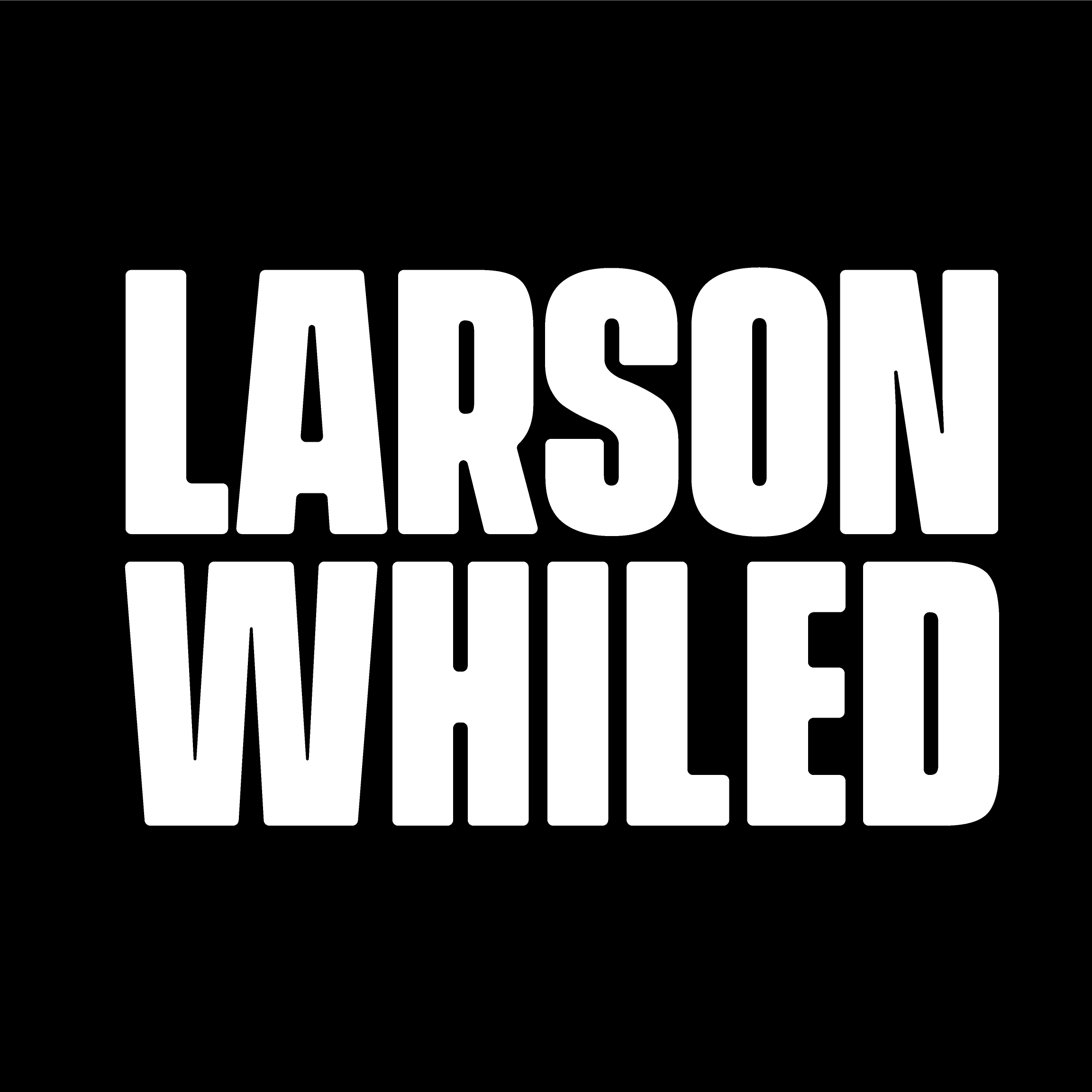Pervious posts looked at bitwig and who you can use the stock devices to slice up a break and use the techniques that were used in the early days of Jungle.
This post will look at using a seriously underrated sampler called Redux by the same people that bring you the Tracker DAW Renoise.
Redux is essentially the sampler element of Renoise split out into a VST. It has nearly all of the functionality the sampler does in Renoise, with odd exception and these can be found on the help pages of Renoise.com
Redux is a sampler workstation that offers an endless number of creative options. Its a multi modulation, multi out instrument. You can slice non destructively and still assign slices to different modulations/FX routes. It doesn’t offer midi export of slices but you have phrases and the lack of midi export becomes a non event.
So how do I use this in my tracks? read on and you will find out….
Find you break and chop chop chop.
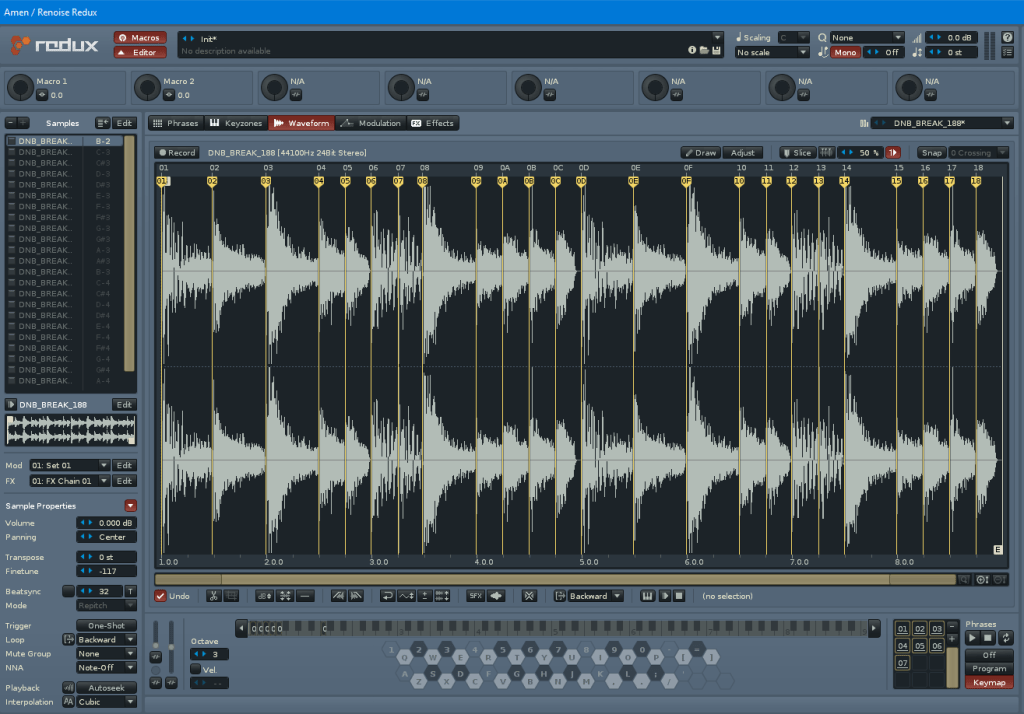
The good thing about Redux is that zooming and scrolling for each slice doesn’t cause RSI. Contrl wheel mouse usually takes care of it all. It has some handy snap options Zero crossing and different time denominations. What makes this really quick at chopping breaks is the qwerty keyboard that allows you to preview each slice. No need to reach out to midi keyboard here.
For quite a while I could never figure out why my breaks didn’t sound as fluid as they could be. They were all choppy and staccato. Turns out the old backwards/ping-pong loop trick really does work and the good thing for the lazy amongst us, just selecting all your slices and clicking backward loop for all will suffice. You may have to tweak the odd end point.

Next is arranging the break and this is where you can whigg out on all kinds of wonderful. You can either program straight using the render slices to phrase section in the waveform window. Right click on a slice maker and select render slices to phrase. This can be hit and miss depending on the number of slices vs tempo of the DAW vs the Lines Per Beat so it’s best to experiment to start with.

Once happy with the first phrase, I tend to drag it to C1 on the keyboard by setting the phrases option to keymap and drag each phrase to occupy one key. To keep out of the way of the main slices I usually start on C1 on Redux which maps to C-1 on Bitwig.
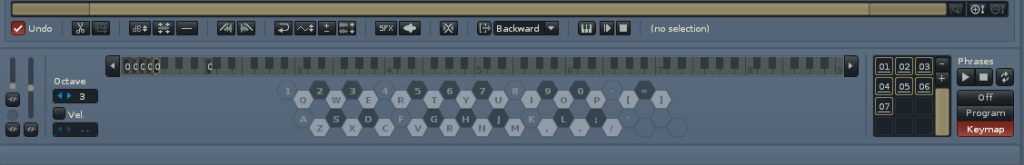
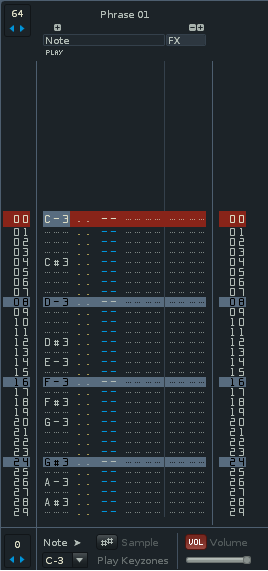
Duplicate the first phrase by either Ctrl+D and then dragging on to the next desired keymap or Ctrl+Drag on the first phrase on the keymap to the next key. Arrange the new phrase how ever you wish. The image below shows the snare slice (D3) starting the phrase and the original kick and hat part moved down to the bottom of the phrase to keep the phrase in sync.
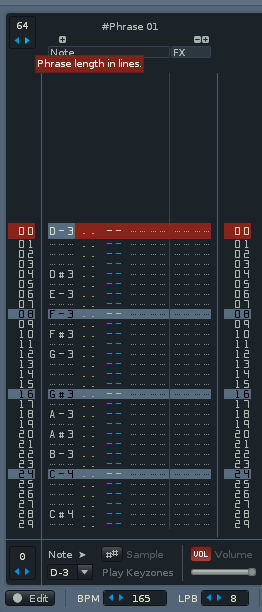
As with Renoise, Redux offers a wide number of note FXs such as retrigg, backwards, slice volume, pitch up, pitch down and so on. Full list of commands can be found here
Once you have done the duplication process a couple of times across the keymaps you can then start to arrange in the DAW of choice. Arrange the phrases however you wish and build up complex motifs without having to drag loads of notes all over the arranger window. Simple concept the longer the note the more of the phrase will play.

Audio example below
That’s pretty much there is to it. If you want more ideas on how to use phrases in Redux then head on over to the mighty Bizzy B’s You Tube channel where they have loads of videos on Renoise and breaks etc. Whilst not exactly Redux it gives you an idea on what can be done, especially these videos below.